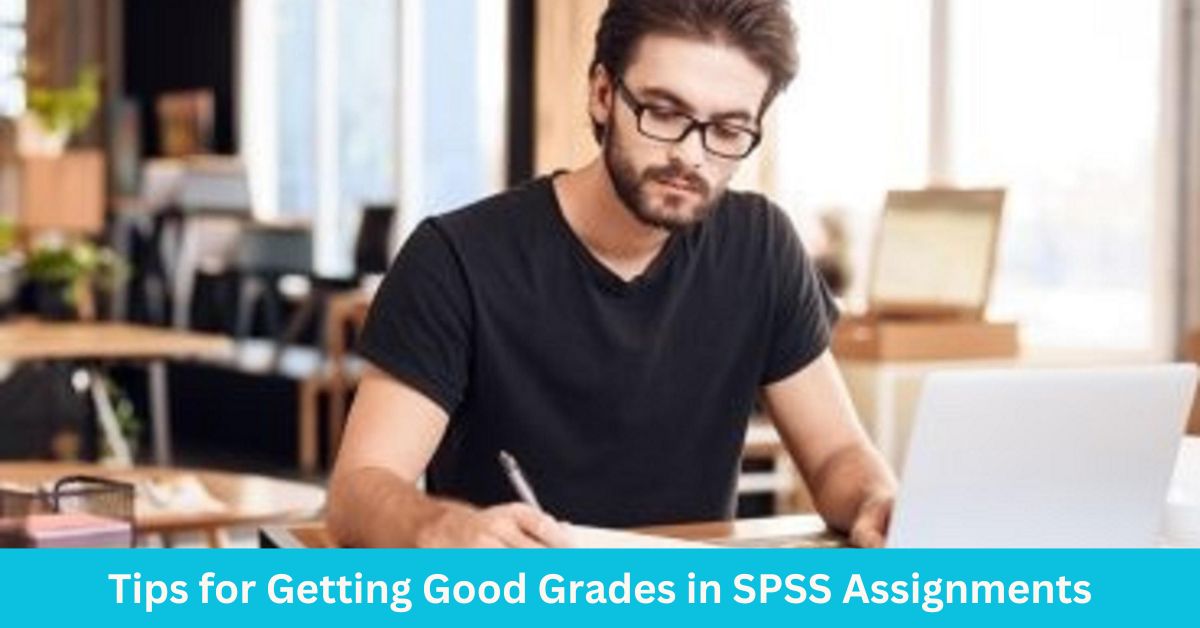SPSS (Statistical Package for the Social Sciences) is one of the most widely used tools for analyzing data in academic research. Whether you’re working on a psychology report, business project, or a dissertation, SPSS assignments are common and often challenging. Getting good grades in these assignments not only boosts your overall academic performance but also strengthens your understanding of data analysis. However, many students struggle with using SPSS correctly and interpreting results accurately. If you’re one of them, don’t worry. This post shares simple, practical tips to help you improve your SPSS assignments and secure better grades. Let’s walk through each step to make your next SPSS task a success.
Tip 1: Understand the Assignment Requirements
Before you begin working on your SPSS assignment, take time to read the instructions carefully. Make sure you understand what the assignment is asking for. Are you expected to perform descriptive statistics, run a regression analysis, or test a hypothesis? Knowing the specific task will help you choose the right tools and methods in SPSS.
If anything in the instructions is unclear, don’t guess. Ask your instructor for clarification. This will save you time and help you avoid mistakes that could cost you marks. Understanding the requirements fully is the first and most important step toward getting a good grade.
Tip 2: Revise Basic Statistical Concepts
Before you use SPSS, it’s important to understand basic statistical terms. Make sure you know what the mean, median, mode, standard deviation, correlation, and p-value mean. These concepts are the foundation of most SPSS analyses. If you don’t understand them, it becomes harder to know what your results mean.
SPSS is just a tool—it follows your instructions. If you choose the wrong method or misread the output, your results will be incorrect. By revising basic statistics, you will be more confident when selecting tests and interpreting data. This helps you avoid common mistakes and improves the quality of your assignment.
Tip 3: Familiarize Yourself with the SPSS Interface
Before starting your analysis, take some time to explore the SPSS interface. Get to know the three main windows: Data View, Variable View, and Output. Data View shows your dataset, while Variable View lets you define and label your variables. The Output window displays the results of your analysis. Understanding how these parts work together will make your work much easier.
Also, learn where to find important functions like Descriptive Statistics, Regression, and Graphs under the “Analyze” and “Graphs” menus. Knowing where things are helps you work faster and with fewer mistakes. The more comfortable you are with the interface, the more confident you will be when completing your assignments.
Tip 4: Organize and Label Your Data Correctly
Before running any analysis in SPSS, make sure your data is well organized. Use clear and descriptive names for your variables. For example, instead of naming a variable “Q1,” name it “Age” or “Income.” This makes it easier to understand your data and avoids confusion when analyzing results or writing your report.
Also, check that your data is clean and structured properly. Remove any duplicates, correct missing or wrong entries, and make sure each variable is in the right format. Well-prepared data reduces errors and helps SPSS work correctly. Good organization at the start can save you a lot of time later.
Tip 5: Choose the Right Statistical Test
To get accurate results in SPSS, you need to choose the correct statistical test. This depends on your research question and the type of data you have. For example, if you’re comparing the average scores of two groups, a t-test is appropriate. If you’re trying to predict one variable based on another, you should use regression analysis.
Using the wrong test can lead to incorrect results and lower your grade. If you’re unsure which test to use, review your course materials or ask your instructor. Understanding the purpose of each test helps you make better choices and improves the quality of your assignment.
Tip 6: Learn to Use SPSS Syntax
While the point-and-click method in SPSS is easy to use, learning SPSS syntax can be very helpful. Syntax allows you to write commands for your analysis instead of clicking through menus. This can save you time, especially when running the same analysis multiple times or working with large datasets.
Using syntax also makes your work more precise and easier to edit. If you make a mistake or need to change something, you can simply adjust the command instead of starting over. It also helps you keep a clear record of your steps, which is useful when writing your report or checking your results.
Tip 7: Check for Errors in Data Entry
Before you begin your analysis in SPSS, it’s important to check your data for errors. Look for missing values, duplicate entries, or incorrect data types. These mistakes can affect your results and lead to wrong conclusions. Cleaning your data first helps ensure that your analysis is accurate and reliable.
You can use tests like descriptive statistics and frequency tables in SPSS to spot errors. These tests help you see unusual values or patterns that might not be correct. Taking a few minutes to review your data can save you from confusion later and improve the overall quality of your assignment.
Tip 8: Interpret Results Accurately
After running your analysis in SPSS, take time to understand the results. Don’t just copy and paste the output into your assignment. Look closely at the tables and figures to see what they actually mean. Knowing how to explain your results clearly shows that you understand your analysis.
Pay special attention to key values like p-values, effect sizes, and statistical significance. These numbers help you decide if your findings are significant and meaningful. If you’re not sure what they mean, review your notes or seek help from SPSS assignment help services. Accurate interpretation is one of the most important parts of getting a good grade in your SPSS assignment.
Tip 9: Use Visualizations to Enhance Clarity
Graphs and charts can make your SPSS results easier to understand. Use bar charts, histograms, and scatterplots to show patterns or relationships in your data. These visuals help your readers see trends that may not be obvious from tables alone.
Make sure your graphs are clear and properly labeled. Include titles, axis labels, and legends where needed. A well-made visual not only supports your findings but also makes your assignment look more professional. Good visuals can leave a strong impression and help you earn better marks.
Tip 10: Write a Clear and Well-Structured Report
Once you finish your analysis, it’s important to present your results in a clear and organized way. Use simple language to explain what you found, and arrange your report in a logical order. Start with a brief introduction, then present your results, and finally explain what they mean.
Follow the formatting style required for your assignment, such as APA, MLA, or Harvard. Use proper headings, label your tables and figures, and cite your sources if needed. A well-structured report makes it easier for your instructor to understand your work, and that can lead to a higher grade.
Tip 11: Proofread Everything Before Submission
Before you submit your SPSS assignment, take time to proofread your work. Go through your calculations, graphs, and written explanations to make sure everything is correct. Even small mistakes can affect how your work is understood and graded.
Remember, your analysis might be right, but errors in presentation, interpretation, or formatting can lower your grade. Check for spelling and grammar mistakes, make sure all visuals are labeled properly, and confirm that your results match your analysis. A careful review can make a big difference in the quality of your final submission.
Tip 12: Practice with Sample Datasets
One of the best ways to get better at using SPSS is to practice regularly. The more you work with data, the more comfortable and confident you’ll become. Practice helps you learn how different statistical tests work and how to fix common mistakes.
You can find many sample datasets online or in your course materials. Use them to try out different analyses, create charts, and write short reports. Practicing with real data builds your skills and prepares you for actual assignments. The more you practice, the easier your SPSS tasks will feel.
Tip 13: Get Help When You Need It
If you find yourself stuck on an SPSS assignment, don’t be afraid to ask for help. Sometimes, a quick explanation from a tutor or classmate can save you hours of confusion. Getting support when needed shows that you’re serious about learning and doing well.
For more complex tasks, consider getting expert assistance. At DissertationDataAnalysisHelp, you can find professional support for SPSS assignments. Whether you need help with data analysis, interpretation, or report writing, our experts are here to guide you. Reaching out for help can make a big difference in your grades and confidence.
Conclusion
Getting good grades in SPSS assignments depends on how well you prepare, understand the concepts, and present your work. Taking time to clean your data, choose the right tests, and interpret results correctly can greatly improve the quality of your assignments. Each step matters, from understanding the basics to writing a well-structured report. By following the tips in this guide, you can build your skills and boost your confidence. With consistency and effort, getting better grades in SPSS is definitely within your reach.